

The majority of our subscribed resources will dynamically resize for viewing on a mobile or tablet.
Some resources display better with mobile specific apps. Most require wifi or a data plan for access. Occasional re-authentication will be required from a Library link.
eTG and Micromedex download to your device (no wifi or data connection is needed when using them) and updates will be applied automatically when connected to a network. Occasional re-authentication will be required from a Library link.
 |
The AusDI website is optimised for mobile devices. Follow the instructions to register for a personal account and access the mobile optimised website with the login credentials you have created. |
 |
Create an account from the library link. Download the app and use the credentials you have set up to login to the app. Apple IOS Android Google Play |
 |
BrowZine allows you to access e-journals from different publishers and alert you to new issues as they are published. The LibKey Chrome browser extension embeds an icon into publisher webpages, that connects you seamlessly to full text. Download the app and select WA Country Health Service as your library in "Settings", then enter your WA Health network ID and password. Apple IOS Android Google Play |
 |
Register and create an account from the Library link (top right hand of the screen). Download the app and use the credentials you have set up to login to the app. DO NOT select 'Organizational Login'. Apple IOS Android Google Play |
 |
Instructions for accessing Formulary One and creating an icon on the home screen of your smart phone. |
 |
Micromedex has four modules with apps (Drug Reference, Drug Interactions, NeoFax Reference, Pediatrics Reference) - go to the Mobile Application Access link to download them. |
 |
Click the "Profile" link above the search bar from the library link and follow these instructions to set up the STAT!Ref Mobile App. |
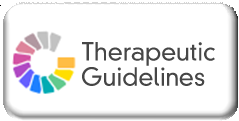 |
The old Therapeutic Guidelines App has been decommissioned. If you are accessing Therapeutic Guidelines through the mobile app, please ensure you have replaced the old app with the new one by following the instructions below. Mobile App Installation 1. Uninstall any old instances of the Therapeutic Guidelines app from your device and download the new version from the Apple Store or Google Play. Access Key Authentication 2. Open Therapeutic Guidelines (this opens the Therapeutic Guidelines website through the WACHS Library). If you are prompted to log in, please enter your HE number and your network (work) computer password. 3. You then need to set up your Access Key. The Access Key will enable easy and secure access to the app without needing to log in each time. To obtain the key:
To install the key:
For trouble shooting, please contact the WACHS Library on wachslibrary@health.wa.gov.au or 08 6391 0617. For step-by-step instructions, refer to the TG user guide. |
 |
Click on the Register link (top right of the screen). To maintain access you must re-verify your organisational affiliation every 90 days. More on this from UpToDate. If you have problems with your username or password, contact UpToDate directly (the Library cannot help with this). Apple IOS Android Google Play |